Cloud Service Models: IaaS, PaaS, and SaaS
When it comes to building and running software in the cloud, the most important question isn’t just where your app is hosted — it’s how much of it you want to manage.
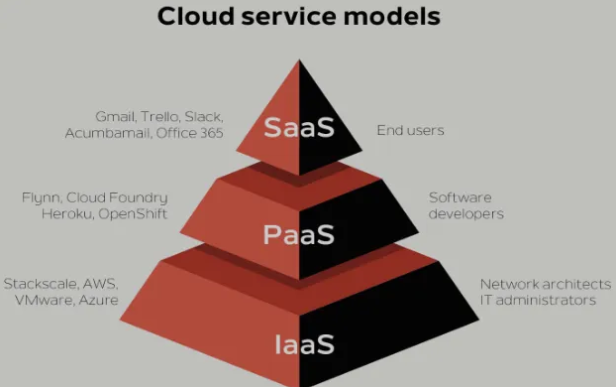
Some developers want full control: setting up the operating system, customizing runtimes, and configuring every service. Others would rather focus on writing application code while the platform handles the infrastructure. And many users simply need tools that work, no setup required.
This is where cloud service models come in.
Cloud providers offer three primary ways to deliver and consume technology, each offering a different balance of control, flexibility, and convenience:
- IaaS (Infrastructure as a Service) gives you control over the operating system, software stack, and app — with flexibility to tailor everything from scratch.
- PaaS (Platform as a Service) reduces infrastructure setup — so you can focus on your code while the platform manages the environment.
- SaaS (Software as a Service) delivers complete software solutions — you use the app with little or no infrastructure or deployment tasks.
You can think of these models as layers of convenience. As you move toward SaaS, you manage less infrastructure — but you also give up some customization. Moving toward IaaS gives you more control, but also more responsibility.
Understanding these levels helps you:
- Avoid managing more than necessary
- Choose the right tools based on time, budget, and technical resources
- Make informed decisions about hosting, scaling, and long-term maintenance
In this tutorial, we’ll walk through each of these three models in detail. We’ll explore what the user manages versus what the vendor handles, discuss typical use cases, and compare real-world examples — from EC2 and Heroku to Shopify and Google Docs.
By the end, you’ll be able to:
- Choose the right cloud service model based on your project’s needs
- Map IaaS, PaaS, and SaaS to common developer workflows
- Understand how these models affect control, complexity, cost, and customization
Let’s get started.
1. Understanding Cloud Service Models and Why They Matter
Before we get into the technical details of IaaS, PaaS, and SaaS, it's important to ask: Why do cloud service models matter in the first place? After all, cloud platforms offer endless tools and features — so why should you care about how they're structured?
The answer is simple: every project has different needs, and knowing how much control you have (or need) helps you make smarter decisions about setup, maintenance, and scalability.
Why Cloud Service Models Matter
Let’s say you’re building a Django web application. You want to launch quickly, scale with demand, and avoid unnecessary complexity — but how much of the stack do you actually want to manage?
- Do you want to manage the server environment yourself - including configuring the web server, setting up the runtime, and installing all dependencies manually?
- Would you rather skip the infrastructure setup and focus on shipping code?
- Or do you need software that’s already built and ready to use, with little to no development?
Each of these approaches maps to a different cloud service model.
Let’s compare how you might deploy the same project using different models:
- You could launch a virtual machine on AWS, use Docker to containerize your Django app, and
provision the stack using tools like Terraform, Ansible, or even Kubernetes for container orchestration. This setup exemplifies Infrastructure as a Service (IaaS) — you’re responsible for managing the application, runtime, and orchestration tools, while the cloud provider handles the underlying physical infrastructure. - You might deploy your code to Heroku, Railway, or Google App Engine, where the environment is preconfigured. That’s PaaS — you focus on your app and settings, while the platform handles the backend.
- Or, you might use WordPress, Shopify, Wix, or Discourse to launch your site or community — skipping code and deployment altogether. That’s SaaS — the software is ready to use, and you configure it to meet your needs.
Each model offers a different balance between control and convenience, and choosing the right one helps align with your technical skillset, project goals, and scalability needs.
What Are Cloud Service Models?
Cloud service models define how much of the computing stack you manage vs. what’s managed by the provider. Here’s a helpful way to visualize the difference:
- Infrastructure as a Service (IaaS) is like moving into an unfurnished apartment. Power and water are on (servers, storage, networking), but you install everything else. You handle the OS, application stack, and security. With modern tools like Docker, Kubernetes, and pre-built images, it’s easier than ever to automate and standardize this process — but you’re still in charge.
- Platform as a Service (PaaS) is like a furnished apartment. The essentials are ready: Python, web servers, databases. You bring your code and app config. You still have to manage things like environment variables and dependencies, but the infrastructure and runtime are pre-managed — ideal for small projects.
- Software as a Service (SaaS) is like eating out. The food is prepared, served, and cleaned up — you just order and eat. You don’t manage servers or deployment. But in many cases (e.g., Shopify, Discourse, WordPress.com), you can still extend functionality through APIs, custom code, or plugins — so technical users aren’t completely locked out.
Each model builds on the same foundational infrastructure — servers, networking, storage, and virtualization — but offers a different point of interaction.
In the next section, we’ll break down these three service models in detail, show what the vendor vs the user is responsible for, and explore when and why you’d choose one model over another.
Let’s start by understanding what all three models have in common: the shared foundation of cloud infrastructure.
2. The Shared Foundation: What All Cloud Service Models Have in Common
Before we dive into IaaS, PaaS, and SaaS individually, let’s take a step back and look at what they all have in common — because no matter how much or how little control you have, everything in the cloud still runs on the same core infrastructure.
Just like every building relies on a foundation — plumbing, wiring, and structural framing — every cloud-based service relies on four foundational layers: networking, storage, servers, and virtualization.
These components are always managed by the cloud provider, even if you're given access to configure what runs on top of them.

Let’s say you’ve built a web application using Django — maybe it’s a student portal, a job board, or a blogging site. You’ve written your code, tested it locally, and you’re ready to deploy it. Whether you choose AWS EC2 (IaaS), Heroku (PaaS), or even skip the code and go with a hosted tool like Wix (SaaS), your app is still depending on the same invisible backbone.
What That Backbone Looks Like
i. Networking
Once your Django site is deployed, you want users to be able to access it from anywhere. Networking makes that possible. It connects your app to the internet and handles the flow of data between your users, your app, and any services it depends on.
For example, when someone types yourwebsite.com:
- DNS translates that domain into an IP address.
- A firewall checks if the incoming request is allowed.
- A load balancer might route the request to one of multiple servers.
- Your Django app receives the request and sends back a response.
Think of networking like the roads, driveways, and security gates leading to your home. IP addresses are the street names, ports are your doorways, and firewalls are the locks that decide who can come in.
Whether you’re on IaaS and configuring firewall rules manually, or on PaaS where that’s abstracted for you, networking is still happening behind the scenes.
ii. Storage
Your Django app probably includes user-uploaded profile pictures, form submissions, downloadable content, or even product catalogs. All of this needs to be stored somewhere safely and quickly retrievable.
Cloud platforms offer different types of storage depending on the use case:
- Object storage (like AWS S3) for static files, backups, or media
- Block storage for data tied directly to a VM (like your database disk)
- File storage for shared access across multiple services — like using Persistent Volumes in Kubernetes or AWS EFS for concurrent access across containers or instances.
When your app saves a new image or retrieves CSS files to style a page, that’s storage in action.
Think of cloud storage as the drawers, cabinets, and shelves in your digital workspace. Some are personal and tightly attached to your machine, others are big cloud lockers anyone on your team can access.
Whether you upload to Heroku’s storage service or configure an AWS EFS, the storage layer is doing the heavy lifting — quietly and constantly.
iii. Servers
Every app — no matter how simple or complex — runs on a server. In the cloud, these servers live in vast data centers around the world, managed entirely by cloud providers like AWS, Azure, or GCP.
When you deploy your Django app:
- On IaaS, you rent a virtual server (like an EC2 instance) and manage the OS, security, and runtime yourself.
- On PaaS, the server is provisioned and configured automatically — you just push your code.
- On SaaS, you don’t even see the server — but your website is still running on one.
Servers are like the physical building you’re working in. You might be responsible for renovating it (IaaS), just renting it furnished (PaaS), or walking into a fully serviced hotel (SaaS). Either way, you’re inside a structure someone had to build and maintain.
iv. Virtualization
What makes cloud computing scalable and cost-effective is virtualization — the process of splitting one physical server into many smaller, isolated environments.
Your Django app doesn’t need a whole server just for itself. Instead, it runs inside a virtual machine (VM) or container, along with many others — each securely separated from one another.
You don’t see it, but your Heroku dyno or EC2 instance is just one of dozens (or hundreds) of workloads running on the same physical machine.
You don’t see it, but your Heroku dyno or Kubernetes pod is just one of dozens (or even hundreds) of workloads running on the same physical machine.
Virtualization is like turning a large house into individual apartments. You have your own key, kitchen, and address, even though you’re sharing walls with others.
And the best part? You can scale your app by spinning up more VMs or containers — without buying any physical hardware.
3. Infrastructure as a Service (IaaS): Control, Flexibility, and Scalability
Infrastructure as a Service (IaaS) is like leasing a customizable open space. The power and water are already running, but everything else — layout, furniture, appliances — is up to you. That’s not a burden; it’s a blueprint for flexibility.
IaaS gives you access to raw virtual resources — computing power, storage, and networking — on demand. You control the operating system, software stack, and app runtime, which makes IaaS ideal when you need full customization, tighter control over performance, or long-term cost efficiency.
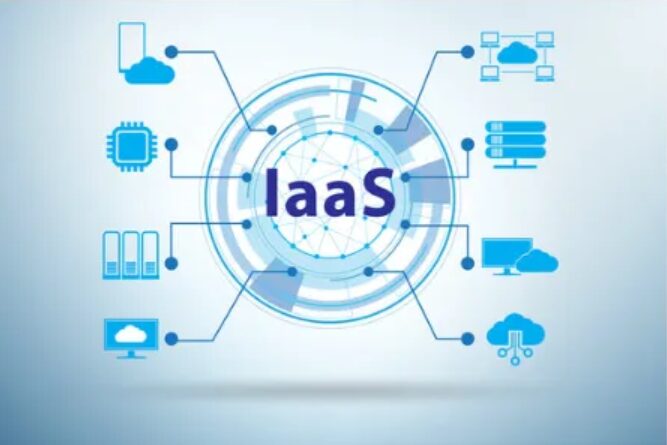
Deploying Django on IaaS
Let’s say you’ve built your Django app and want full control over how it runs. You might turn to platforms like AWS EC2, Google Compute Engine, or DigitalOcean.
Traditionally, you’d start with a clean virtual machine and install everything yourself:
- The OS (e.g., Ubuntu)
- Python, Gunicorn, Nginx, PostgreSQL
- SSL and firewall rules
But modern tools like Docker, Ansible, and Terraform make setup far more manageable. You can containerize your Django app and deploy it consistently across environments, or spin up entire infrastructure stacks with a single script. Cloud marketplaces also offer preconfigured images — so you’re not always starting from scratch.
IaaS gives you the freedom to design, scale, and secure your stack the way you want — from startup prototypes to global-scale systems.
What the Provider Manages — and What You Control
In the IaaS model, the cloud provider handles the foundational infrastructure: physical servers, networking, storage, and the virtualization layer.
You manage everything that sits atop the VM:
- OS — choose, patch, and configure your preferred system
- Middleware — install services like Redis, Nginx, or Celery
- Runtime — set up Python and your project’s dependencies
- Data — manage your database and backups
- App — deploy, monitor, and scale your Django project
| Vendor Manages | You Manage |
|---|---|
| Networking, storage, physical servers, virtualization | OS, middleware, runtime, database, application |
Best for: DevOps teams, infrastructure engineers, companies needing full control over their hosting environment
Not ideal for: Beginners, solo developers, or small projects or very early stages of startups
Use Cases and Platforms:
A typical use case for IaaS is deploying a Django app that relies on custom Python packages, fine-tuned performance, and specific server configurations. It’s also ideal for setting up containerized microservices using tools like Docker and Kubernetes, or migrating existing in-house systems to the cloud while maintaining tight access control and compliance. This model suits teams that need to closely manage networking, security, and system architecture. Leading platforms offering IaaS include AWS EC2, Google Compute Engine, Azure Virtual Machines, and developer-friendly options like DigitalOcean and Vultr.
This level of control comes with responsibility — but also unlocks potential for cost optimization, performance tuning, and customized security practices
When IaaS Makes the Most Sense
IaaS is ideal for teams that want to:
- Customize everything — from kernel modules to load balancing strategies
- Scale efficiently — design autoscaling groups, use spot instances, and optimize spend
- Run hybrid or multi-cloud systems
- Host legacy software that doesn’t work in PaaS or SaaS environments
- Meet strict compliance or security requirements
It’s also the most cost-efficient solution at scale, especially when you optimize workloads or use long-term reserved instances.
That said, IaaS is not always the fastest path for developers who just want to deploy and iterate quickly — it requires more DevOps involvement and infrastructure expertise.
But when you need the power to scale big, run unique stacks, or fine-tune your app from the ground up, IaaS gives you the tools — and the freedom — to do it your way.
4. Platform as a Service (PaaS): Focus on Code, Not Servers
If IaaS gives you the keys to an unfurnished apartment, Platform as a Service (PaaS) is like moving into a fully furnished unit. The essentials — electricity, plumbing, furniture — are already in place. You bring your own belongings (your code and data), and the space is ready to go.
PaaS is built for developers who want to streamline deployment and spend more time building features than configuring servers. It provides a pre-managed environment for your applications, handling much of the backend setup — without taking away all control.

Deploying Django on PaaS
Say you’re deploying a Django app and want to avoid starting from scratch. You choose a platform like Heroku, Railway, or Google App Engine — all popular PaaS options.
Instead of provisioning a VM, you:
- Connect your code repository
- Define some environment variables
- Select any add-ons (like a database)
- Deploy via CLI or dashboard
The platform already provides a ready-to-use environment, with support for common web tools like application servers, databases, and SSL—all pre-integrated.
PaaS simplifies deployment by reducing infrastructure work — but doesn’t eliminate configuration or complexity entirely.
What the Provider Manages — and What You Control
PaaS still runs on the core infrastructure — networking, storage, virtualization — but the provider also manages key layers in the stack: the operating system, middleware, and runtime. However, when using a framework like Django, middleware and runtime are typically configured within your project, not by the vendor directly — so the level of control can vary slightly depending on the framework you use.
The provider handles:
- System-level updates and patches
- Default runtime environments (e.g., Python, Node.js)
- Built-in web servers and databases
You manage:
- Your Django application (code, models, views, business logic)
- Data (your database schema, backups, access policies)
- App configuration (environment variables, API keys, secrets)
| Vendor Manages | You Manage |
|---|---|
| Infrastructure, OS, middleware, runtime | App code, data, environment |
Best for: Solo developers, small teams, rapid prototyping, education platforms
Not ideal for: Complex custom stacks, legacy migrations, apps needing fine-tuned infrastructure control
Use Cases and Platforms
A typical use case for PaaS is deploying a Django web app to a platform like Heroku or Railway using a single command — no server setup, OS configuration, or manual middleware tuning required. PaaS providers manage the infrastructure, operating system, middleware, and runtime, so you can focus on writing code and building features.
However, PaaS can have limitations — scaling may not be as flexible as with IaaS, especially for apps that outgrow the platform's built-in options, and costs can rise quickly as usage increases, without the fine-grained cost control that infrastructure-level services provide.
Popular PaaS platforms include Heroku, Railway, Google App Engine, and AWS Elastic Beanstalk.
Think of PaaS as moving into a fully furnished apartment — it’s fast and convenient, but you may hit limits when trying to customize or expand.
When PaaS Makes the Most Sense
PaaS is designed to reduce friction for developers — you get speed, simplicity, and sensible defaults without needing to manage servers or infrastructure.
It’s ideal for teams that want to:
- Roll your application live—no need to build out CI/CD pipelines or configure servers from scratch.
- Focus on code, not infrastructure
- Launch MVPs, internal tools, or education platforms fast
- Prototype and iterate rapidly during hackathons or startup sprints
PaaS is the fastest way to launch full-featured apps with minimal DevOps overhead, especially for small teams or solo developers who want to focus purely on building and shipping.
That said, PaaS isn’t always the right fit — especially when cost flexibility, scalability, or deep customization matter. You may run into limitations around memory, storage, or platform-specific constraints, and costs can grow quickly as usage increases. For large-scale systems or complex architectures, IaaS often offers more control and efficiency.
5. Software as a Service (SaaS): Fully Built, Ready to Use
If IaaS is like renting an empty apartment and PaaS is like moving into a furnished one, Software as a Service (SaaS) is like checking into a hotel. The room is ready, amenities are included, and everything is maintained for you. You don’t deal with infrastructure — you just sign in and start using the service.
SaaS is the most hands-off cloud service model. The software is already built, hosted, secured, and maintained by the vendor. Users typically access it via web browsers or mobile apps — with no need for installation, deployment, or server management.

Using Django in a SaaS Context
You’re not deploying your own Django app here. Instead, you're using a product that may have been built with Django or similar frameworks behind the scenes, but as a user, you have no interaction with the underlying backend.
For example, if you need a CMS, a documentation hub, or a collaboration platform, instead of building one from scratch, you might choose:
- Notion for internal docs and team planning
- Slack for team communication
- Google Docs for shared documents
In each case, the provider handles everything behind the scenes. You just create an account, invite collaborators, and start using the features — no infrastructure, no codebase to manage.
SaaS lets you skip the build-and-deploy phase entirely — but what you gain in convenience may come at the cost of flexibility.
What the Provider Manages — and What You Control
With SaaS, the provider handles the entire stack — from the physical infrastructure to the application logic, updates, backups, and scaling.
You manage:
- Your account and billing
- Your preferences and workspace setup
- Your content — documents, users, uploads, etc.
However, it depends on the actual tool. Some SaaS products like are purely for end users, with limited control. But others — like Shopify, Discourse, and WordPress.com — are developer-friendly. They allow you to add custom themes, plugins, scripts, and APIs, effectively giving you a layer of programmability on top of the managed platform.
| Vendor Manages | You Manage |
|---|---|
| Everything: infrastructure, runtime, app, updates, availability | Account settings, user preferences, content (and sometimes code) |
Best for: Business users, educators, content creators, teams needing ready-made tools
Not ideal for: Projects needing full backend control, infrastructure access, or highly customized software behavior
Use Cases and Platforms
A typical use case for SaaS is managing customer relationships, team collaboration, or internal workflows using ready-made tools like Notion, Slack, or Salesforce — all without writing or deploying any code yourself. SaaS platforms are fully managed by the provider, so you don’t worry about servers, runtime environments, or updates — you just sign in and start working.
However, SaaS can have limitations — you trade flexibility for convenience. You can’t deeply customize backend logic, and you may run into constraints on integrations, data access, or how features work. While some platforms like WordPress.com, Shopify, and Discourse do offer developer hooks, they’re still limited compared to building your own stack.
Popular SaaS platforms include Google Workspace, Notion, Slack, Salesforce, Zoom, and Dropbox. Developer-friendly options like Shopify, Discourse, and WordPress.com offer more customization for technical users.
Think of SaaS as checking into a hotel — everything is set up and maintained for you, and in some cases, you’re allowed to rearrange the furniture or decorate the space — but you don’t get to redesign the building.
When SaaS Makes the Most Sense
SaaS is ideal when you want to skip infrastructure, deployment, and app maintenance — and go straight to value.
It’s a great fit when you want to:
- Start using tools immediately — no setup required
- Support business functions like HR, marketing, customer support
- Empower educators and creators with platforms for communication, collaboration, or publishing
- Extend existing tools with plugins, integrations, or light customizations
SaaS is the easiest entry point into the cloud — perfect for teams that need results fast without worrying about what’s under the hood. But that convenience comes with trade-offs: you have limited control over features, integrations, and data handling, and you're tied to the vendor’s pricing model. As your usage grows — more users, storage, or advanced features — costs can scale quickly, and you may find the platform doesn’t quite fit your evolving needs. For teams needing more flexibility or long-term cost efficiency, moving to PaaS or IaaS may be a better fit.
The cloud infrastructure still exists — it's just hidden behind a login screen. You're a user, not a builder… unless the tool invites you to customize.
Which Should You Choose?
- Choose IaaS if you need full control, want to optimize for cost and scalability, or are building custom or complex systems.
- Choose PaaS if you prioritize fast development and deployment—and don’t want to worry about how the underlying infrastructure works. Just be aware it comes with some tradeoffs in flexibility and pricing at scale.
- Choose SaaS if you just need to get work done without worrying about infrastructure — but be aware that you’re locked into someone else’s platform, pricing, and feature set, though some tools still offer room for developers to write code, customize behavior, or build integrations within the platform’s guardrails.
Each model fits different needs. Your choice should reflect your technical ability, project demands, budget constraints, and how much control you want over the environment and long-term growth.
The more control you want, the closer to the infrastructure you should be. The more speed and ease you need, the more you’ll rely on managed layers — but that comes at a cost.
Experiment
How to move from theory to real-world experience:
- Spin up a virtual machine on AWS EC2 to experience IaaS first-hand.
- Use Heroku or Railway to push a Django app live in minutes (PaaS).
- Explore a SaaS product like Notion or Google Docs with a developer’s eye — how is it solving a problem you might have built a tool for?
