Best ROI of 2026: Secure Unlimited Data Skills for Life at 57% Off.
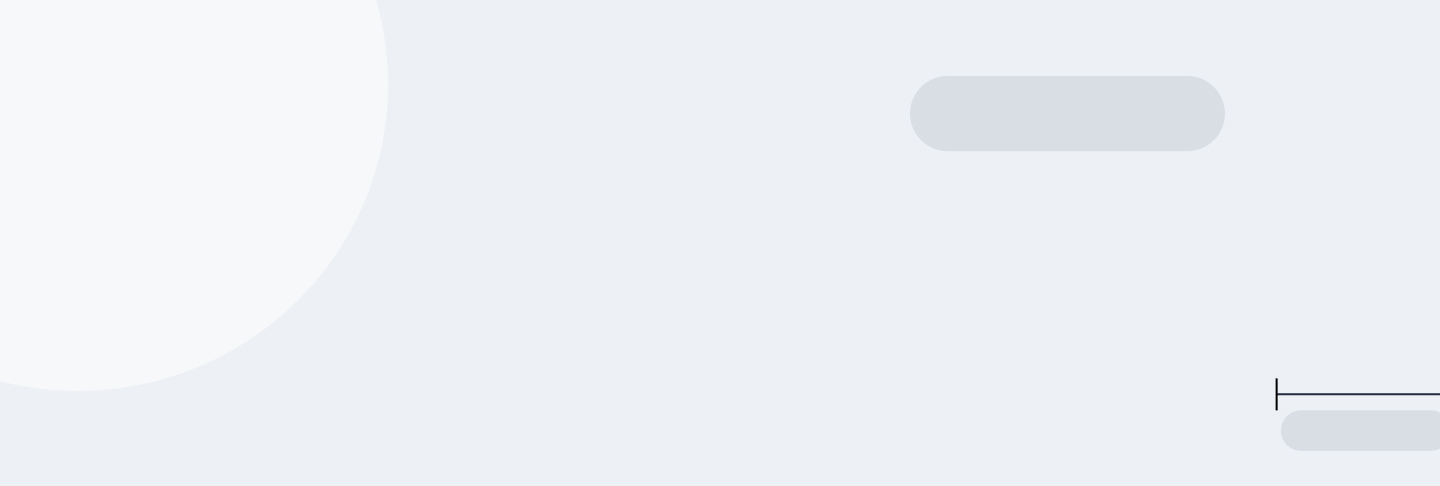
Tutorial 3:
Combining Tables in SQL
Imagine trying to piece together a complex story, but the details are scattered across different books. Frustrating, right? That's often how it feels when working with data spread across multiple database tables. But there's a solution: combining tables in SQL. It's a skill that can transform the way you work with data, and I'm excited to share it with you.
Let me tell you how SQL joins have become an essential part of our daily work. At Dataquest, we're always striving to improve our courses. To do this effectively, we need to understand how our learners are progressing. We have a report that tracks course completion rates over time, but to create it, we need to pull data from three separate tables: one with user information, another with course details, and a third with completion data.
When I used to work in spreadsheets, this scattered data was a challenge. But by using SQL joins, we can now easily combine these tables into a single, comprehensive view. It's like having a clear understanding of our course performance at a glance.
So, what exactly does it mean to combine tables in SQL? Let's use a simple example. Imagine you have one table with customer names and another with their order history. On their own, these tables tell you some information, but not the whole story. By using SQL joins, you can connect these tables based on a common column (like customer ID) to see which customers placed which orders. Suddenly, you have a much richer dataset to analyze.
This skill is incredibly valuable across various roles in the data world. As an analyst, you could use it to connect customer demographics with purchasing behavior. If you're in marketing, you might join campaign data with sales figures to measure ROI. And if you're a business owner, you could combine financial data from different departments to get a holistic view of your company's performance.
In this tutorial, we'll explore the ins and outs of combining tables in SQL. We'll start with the basics of inner joins—the most common type of join. Then, we'll move on to more advanced joins and even explore set operators like UNION and EXCEPT. By the end, you'll have the tools to tackle complex data challenges and uncover insights that were previously hidden in your databases.
Let's start by understanding the fundamental concept of joins in SQL and how they work.
Lesson 1 – Introduction to Joins
SQL joins are like the glue of databases, allowing us to connect different pieces of information in meaningful ways.
I still remember when I first learned about joins at Dataquest, actually as a learner, not an employee. It was a moment of clarity. Suddenly, I could see how separate tables of information could come together to tell a more complete story.
Imagine having two tables: one with customer information and another with their order history. On their own, these tables tell you some things, but not the whole story. By using SQL joins, you can connect these tables based on a common column, like customer ID, to see which customers placed which orders.
Here's a basic example of a query using an inner join:
SELECT *
FROM customer
INNER JOIN invoice
ON customer.customer_id = invoice.customer_id;There are many types of SQL joins, and we'll gover over many of them in this tutorial. But you should know that when we use JOIN by itself, and don't specify the join type, SQL defaults to an INNER JOIN. So, specifically including INNER is optional. Whenever I need to perform an inner join, I usually write it like this to make it easier to read:
SELECT *
FROM customer
JOIN invoice
ON customer.customer_id = invoice.customer_id;These equivalent queries say, "Hey database, give me all the columns from both the customer and invoice tables, but only for rows where the customer_id matches in both tables." The first few rows of the result looks like this:
| customer_id | first_name | invoice_id | invoice_date | total | |
|---|---|---|---|---|---|
| 18 | Michelle | [email protected] | 1 | 2017-01-03 00:00:00 | 15.84 |
| 30 | Edward | [email protected] | 2 | 2017-01-03 00:00:00 | 9.90 |
| 40 | Dominique | [email protected] | 3 | 2017-01-05 00:00:00 | 1.98 |
Now we can see not just customer names, but also their order details, all in one place.
At Dataquest, we frequently combine data from our user table, course table, and completion table to track how our learners are progressing through different courses. This helps us identify which courses might be too challenging or which ones are particularly engaging.
When working with more complex databases, you'll often find yourself joining multiple tables. Table aliases are essential in these situations. They're like nicknames for your tables, making your queries easier to write and read. Here's an example:
SELECT i.invoice_id, i.invoice_date, i.total AS invoice_total,
c.customer_id, c.email
FROM invoice AS i
JOIN customer AS c
ON c.customer_id = i.customer_id;In this query, we've given the invoice table the alias 'i' and the customer table the alias 'c'. This makes it clear which table each column comes from, and it saves us from typing out the full table names each time.
Here are a few tips I've picked up along the way when working with joins:
- Start simple: Begin with inner joins before moving on to more complex join types.
- Be clear about your join conditions: Make sure you're joining tables on the right columns.
- Use table aliases: They make your queries more readable, especially when you're joining multiple tables.
- Be mindful of performance: Joining large tables can slow down your queries, so only select the columns you need.
As you practice with joins, you'll start to see how they can help you answer complex questions about your data. They're a powerful tool for any data analyst, opening up new possibilities for insight and understanding.
Next, we'll explore how joins interact with other SQL clauses, further expanding what we can do with our data.
Lesson 2 – Joins and Other Clauses
Now that we've covered the basics of joins, let's explore how they interact with other SQL clauses. This is where things get really interesting, and where you can extract more value from your data.
When I first started working with complex databases at Dataquest, I realized that joins alone weren't enough. To get the insights we needed, we had to combine joins with other clauses like WHERE, GROUP BY, and ORDER BY. It's like putting together a puzzle—each piece is important, but it's when you combine them that the full picture emerges.
Let's take a closer look at the WHERE clause. When you use WHERE with a join, you're essentially filtering the results of the join. Here's an example:
SELECT *
FROM invoice_line AS il
JOIN track AS t
ON il.track_id = t.track_id
WHERE il.invoice_id = 19;| invoice_id | track_id | unit_price | ... |
|---|---|---|---|
| 19 | 105 | 0.99 | ... |
| 19 | 2669 | 0.99 | ... |
| 19 | 1784 | 0.99 | ... |
| ... | ... | ... | ... |
In this query, we're joining the invoice_line and track tables, but we're only interested in the rows where the invoice_id is 19. This would return all columns from both tables, but only for the specific invoice we're interested in. This is particularly helpful when dealing with large datasets and needing to focus on specific subsets of data.
Recall that we use queries like this at Dataquest when analyzing course completion rates. For instance, we might join our user table with our course progress table, but only for users who signed up in the last month. This helps us understand how our newest users are engaging with our content.
But what if you need data from more than two tables? That's where multiple joins come in. Here's an example:
SELECT il.track_id, il.unit_price,
t.name,
mt.name AS media_type
FROM invoice_line AS il
JOIN track AS t
ON t.track_id = il.track_id
JOIN media_type AS mt
ON t.media_type_id = mt.media_type_id;This query joins three tables: invoice_line, track, and media_type. It allows us to see not just what tracks were purchased, but also what type of media they are. The result includes the track ID, unit price, track name, and media type for each invoice line.
| track_id | unit_price | name | media_type | ... |
|---|---|---|---|---|
| ... | ... | ... | ... | ... |
| 1159 | 0.99 | Dust N' Bones | Protected AAC audio file | ... |
| 1160 | 0.99 | Live and Let Die | Protected AAC audio file | ... |
| 1161 | 0.99 | Don't Cry (Original) | Protected AAC audio file | ... |
| 1162 | 0.99 | Perfect Crime | Protected AAC audio file | ... |
| ... | ... | ... | ... | ... |
At Dataquest, we use similar queries to analyze how different types of content affect student engagement and completion rates.
Another important consideration when working with joins and other clauses is the order of execution. SQL doesn't process your query in the order you write it. Instead, it follows a specific order: FROM and JOINs first, then WHERE, then GROUP BY, then HAVING, and finally SELECT and ORDER BY.
Understanding this order is important when writing complex queries with joins. For example, if you're joining large tables, it's often more efficient to use WHERE clauses to filter the data before the join, rather than after. This can significantly reduce the amount of data SQL needs to process. I learned the importance of this at Dataquest when we had a query that was taking ages to run. By reordering our clauses to filter the data before joining, we cut the query time from several minutes to just a few seconds.
As you continue to work with SQL, you'll find that combining joins with other clauses becomes second nature. Don't hesitate to experiment—try different combinations, see what works best for your specific needs. The more you work with these concepts, the more comfortable you'll become.
Remember, the key points when working with joins and other clauses are:
- Use
WHEREto filter joined data effectively - Utilize multiple joins when you need data from more than two tables
- Be mindful of the SQL execution order to optimize your queries
To take your skills to the next level, try practicing with the queries we've discussed. Experiment with changing the order of clauses and see how it affects your results, or try joining different tables in your database. You might be surprised at the insights you can uncover!
In the next section, we'll explore some less common types of joins that can be incredibly helpful in certain situations.
Lesson 3 – Less Common Joins
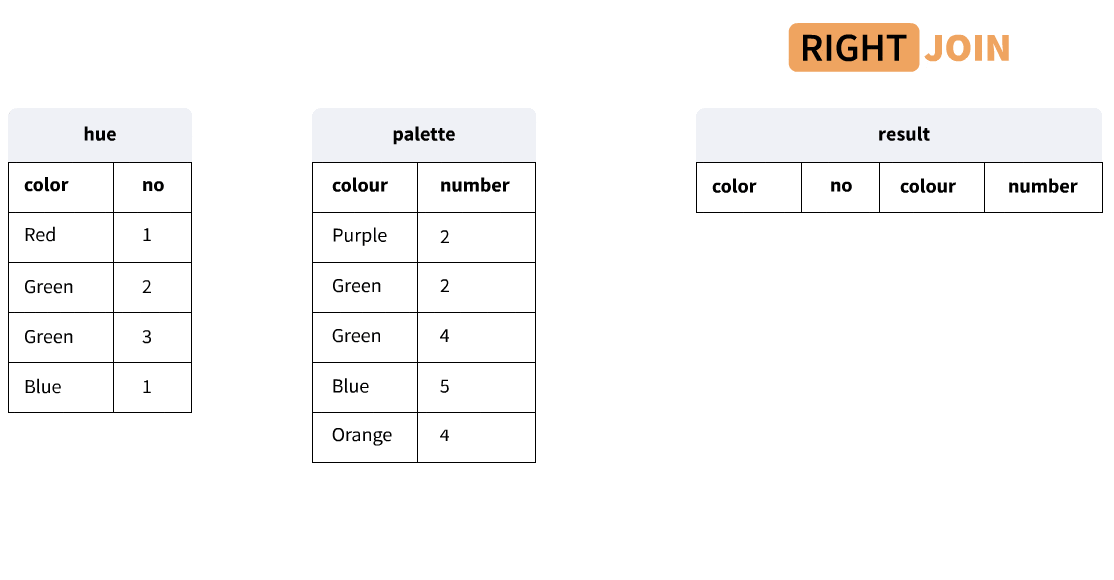
Now that we've covered INNER and LEFT joins, let's explore some less common but equally useful join types: RIGHT joins and FULL joins. These joins are particularly useful when working with complex data sets, as they can help you gain a more comprehensive understanding of your data.
You may recall that left joins keep all rows from the left table and matching rows from the right table. Right joins do the opposite, keeping all rows from the right table and matching rows from the left table. Let's take a closer look at how right joins work with an example:
SELECT *
FROM hue AS h
RIGHT JOIN palette AS p
ON h.color = p.colour;This query gives us:
| color | no | colour | number |
|---|---|---|---|
| Purple | 2 | ||
| Green | 2 | Green | 2 |
| Green | 3 | Green | 2 |
| Green | 2 | Green | 4 |
| Green | 3 | Green | 4 |
| Blue | 1 | Blue | 5 |
Lesson 4 – Set Operators
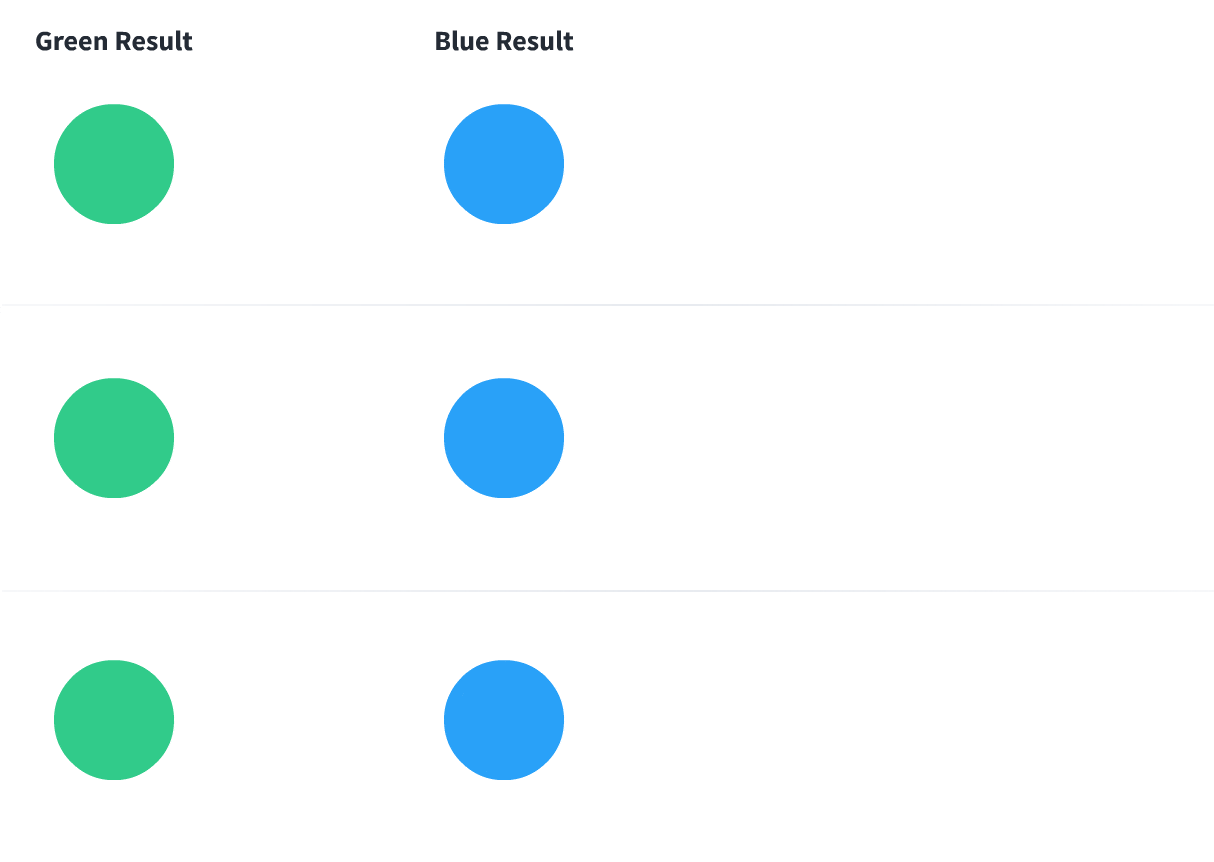
We've discussed various types of joins, but there's another group of SQL commands that can help you merge data in different ways: set operators. These include UNION, INTERSECT, and EXCEPT. Instead of joining tables based on matching columns, set operators allow you to combine or compare entire result sets.
Imagine UNION as stacking one table on top of another. It combines the results of two SELECT statements and removes any duplicate rows. Here's what it looks like:
SELECT *
FROM table1
UNION
SELECT *
FROM table2;I frequently use UNION in my work at Dataquest. For instance, we have separate tables for course completions from different years. With UNION, I can easily create a comprehensive view of all completions across multiple years. This helps us track long-term trends in course popularity and completion rates.
In addition to UNION, another set operator is INTERSECT. This operator returns only the rows that appear in both result sets. When I first learned about INTERSECT, I thought of it as finding the overlap between two circles, like in the animation above. Here's how it looks in SQL:
SELECT *
FROM table1
INTERSECT
SELECT *
FROM table2;INTERSECT has been particularly useful for us at Dataquest when we want to find common elements between two datasets. For example, we could use it to identify learners who have completed courses in both Python and SQL. This information helps us understand the overlap in our user base across different technologies and informs our decisions about creating advanced, cross-disciplinary courses.
The last set operator I want to mention is EXCEPT. This one returns rows from the first query that don't appear in the second query. It's a great way to find differences between datasets.
I remember a specific instance when EXCEPT saved me a lot of time. We were analyzing our course data and wanted to find learners who had started but not completed certain courses. By using EXCEPT to compare our 'course_starts' and 'course_completions' tables, we quickly identified these learners. This allowed us to reach out and offer support, ultimately improving our course completion rates.
Tips for working with set operators:
-
Matching Columns: Ensure the number and order of columns in both
SELECTstatements match. I once spent hours debugging a query only to realize I had the columns in a different order! -
Data Types: Pay attention to data types. They should be compatible across the columns you're combining. For example, you can't use
UNIONon a column of integers and a column of text. -
Column Aliases: Use column aliases in the first
SELECTstatement if you want specific column names in your result set. The column names from the first query will be used in the final output. -
Duplicates: Remember that
UNIONremoves duplicates by default. If you want to keep all rows, including duplicates, useUNION ALLinstead. -
NULL Values: When using
INTERSECTorEXCEPT, be aware that these operators are sensitive to NULL values. Two NULL values are not considered equal in these operations.
Set operators provide a powerful way to combine and compare data from different tables. By mastering these operators, you can simplify complex queries and gain valuable insights into your data.
Advice from a SQL Expert
As we close our exploration of combining tables in SQL, I hope you're feeling empowered by the possibilities these techniques offer. From inner joins to set operators, each tool we've discussed adds a new dimension to your data analysis capabilities.
In my daily work at Dataquest, these techniques are invaluable. By merging our user table with course progress data, we can identify which courses should be optimized first to improve the learner experience.
So, what does this mean in real life? Whether you're in marketing connecting customer data with purchase history or in finance merging transaction data across systems, you'll be able to answer complex questions, identify patterns, and make data-driven decisions.
I encourage you to practice these techniques with your own data. Start with simple inner joins, then gradually incorporate more complex joins and set operators. The more you experiment, the more surprises you'll uncover—and the more you'll learn.
For those interested in expanding their skills further, our Combining Tables in SQL course offers hands-on practice with real-world datasets. If you're looking to learn even more, our SQL Fundamentals path covers everything from the basics to advanced techniques.
You're now ready to uncover the stories hidden in your data. Remember, SQL is more than just a query language—it's a powerful tool for revealing those stories. Have fun!
Frequently Asked Questions
What are joins in SQL and how do they work?
In SQL, joins are a way to combine data from two or more tables based on a common column. They work by matching rows from one table with rows from another table using a specific condition.
The most common type of join is the INNER JOIN, which returns only the rows that have matching values in both tables. When we use JOIN by itself, and don't specify the join type, SQL defaults to an INNER JOIN. For example:
SELECT i.invoice_id, i.invoice_date, i.total AS invoice_total,
c.customer_id, c.email
FROM invoice AS i
JOIN customer AS c
ON c.customer_id = i.customer_id;
This query brings together customer information and their invoice details, giving you a more complete picture of customer purchases.
You can also perform a LEFT JOIN, RIGHT JOIN, and FULL JOIN, each serving a different purpose when combining tables in SQL.
Joins play a vital role in data analysis, as they allow you to create more comprehensive datasets. For instance, you can use joins to connect customer demographics with purchasing behavior, or merge financial data from different departments for a better understanding of company performance.
However, when working with large datasets, joins can be challenging. Joining multiple large tables can impact query performance. To optimize your joins, use table aliases, select only necessary columns, and consider the order of your joins to ensure efficient queries.
In summary, joins are a valuable tool for combining tables in SQL. By understanding how to use them effectively, you can reveal patterns and relationships in your data that might otherwise go unnoticed, enabling more informed decision-making in various business contexts.
What are effective strategies for learning to join tables in SQL?
Combining tables in SQL can be a powerful way to gain new insights from your data. Here are some strategies to help you get started:
- Start with the basics: Begin by practicing inner joins between two tables. This will help you understand how tables connect and how to write efficient queries.
- Use real-world data: Practice with actual datasets to make your learning more relevant. You could use public datasets or, if possible, data from your work or personal projects.
- Use table aliases to simplify your code: As your queries become more complex, use aliases to keep your code clean and readable. For example:
SELECT i.invoice_id, i.invoice_date, c.customer_id, c.email
FROM invoice AS i
JOIN customer AS c
ON c.customer_id = i.customer_id;
This query combines invoice and customer data, providing a clear view of who made which purchases.
- Gradually increase complexity: Once you're comfortable with inner joins, try exploring left joins, right joins, and full joins. Each type serves a different purpose when combining tables in SQL.
- Combine joins with other SQL clauses: Practice using joins along with
WHERE,GROUP BY, andORDER BY. This will allow you to filter, aggregate, and sort your combined data for deeper insights. - Understand how SQL processes your query: Learning how SQL executes your query can help you write more efficient code. Remember, SQL doesn't execute clauses in the order they're written!
- Explore alternative ways to combine data:
UNION,INTERSECT, andEXCEPToffer alternative ways to combine data. They're particularly useful for comparing datasets or creating comprehensive views. - Practice regularly: Set aside time each week to work on SQL joins. Consistency is key to becoming proficient.
- Challenge yourself: Once you're comfortable with the basics, try solving real-world problems. For example, analyze customer behavior by joining sales data with customer information.
Remember, learning takes time and practice. Don't get discouraged if a concept doesn't click immediately. Keep practicing, and you'll become more confident in your ability to combine tables in SQL.
What are the main techniques for combining tables in SQL, and when should each be used?
When working with multiple tables in SQL, combining them can help you gain a more complete understanding of your data. Think of it like assembling a puzzle—each table holds a piece of the bigger picture, and joining them reveals the full story. Here are the main techniques for combining tables in SQL, along with examples of when to use each:
INNER JOIN: This is the most common join type. Use it when you want to retrieve only the rows that have matching values in both tables. For example, you might use anINNER JOINto connect customer information with their orders. Note that when you see justJOINin SQL, it defaults to anINNER JOIN.LEFT JOIN: Use this when you want to retrieve all rows from the left table, even if there are no matches in the right table. This is useful when you need to include all records from one table, such as showing all customers, even those who haven't made a purchase.RIGHT JOIN: Similar toLEFT JOIN, but retrieves all rows from the right table. While less common, it can be useful in specific situations, such as when you want to see all products, including those that haven't been ordered.FULL JOIN: This combines all rows from both tables, regardless of matches. Use it when you need a complete view of all data, such as for comprehensive reports or data integrity checks.
In addition to joins, set operators offer alternative ways of combining tables in SQL:
UNION: Combines results from twoSELECTstatements, removing duplicates. This is great for merging similar data from different tables, such as combining sales data from multiple years.INTERSECT: Returns only rows that appear in both result sets. Use it to find common elements between datasets, such as identifying customers who've purchased from multiple product categories.EXCEPT: Returns rows from the first query that don't appear in the second. This is useful for finding differences between datasets, such as identifying products that haven't been ordered.
Here's an example of combining tables in SQL using an INNER JOIN:
SELECT i.invoice_id, i.invoice_date, i.total AS invoice_total,
c.customer_id, c.email
FROM invoice AS i
INNER JOIN customer AS c
ON c.customer_id = i.customer_id;
This query connects customer information with their invoices, providing a comprehensive view of customer purchases.
When deciding which technique to use for combining tables in SQL, consider your specific data needs and the relationships between your tables. Use INNER JOIN for strict matches, LEFT or RIGHT JOIN for including all records from one table, and set operators for comparing or combining entire result sets. By understanding these techniques, you'll be able to extract meaningful insights from complex databases and turn scattered data points into coherent, actionable information.
How do inner joins and outer joins differ in their approach to combining data?
When working with SQL, it's essential to understand the differences between inner and outer joins. This knowledge will help you get the most out of your queries and ensure you're getting the results you need.
Think of inner joins like finding common ground between two tables. They return only the rows where there's a match in both tables based on a specified condition. For example, if you're joining a customer table with an order table, an inner join would show only customers who have placed orders.
On the other hand, outer joins are more inclusive. They return all rows from one table and matching rows from the other. The most common type is the left join, which keeps all rows from the left table and matching rows from the right table. This is useful when you want to see all records from one table, even if they don't have corresponding entries in the other. Right joins and full joins also exist, offering different ways to include unmatched rows.
So, what's the key difference between inner and outer joins? It all comes down to how they handle unmatched data. Inner joins exclude unmatched rows, while outer joins include them, filling in NULL values where there's no match.
Let's consider an example query:
SELECT *
FROM invoice_line AS il
JOIN track AS t
ON il.track_id = t.track_id
WHERE il.invoice_id = 19;
As an inner join, this query would only show tracks that have been invoiced. However, if we changed it to a left join, it would show all invoice lines for invoice 19, including those without corresponding tracks (if any exist).
When combining tables in SQL, use inner joins when you only want data with matches in both tables. Use outer joins when you need to see all data from one table, regardless of matches in the other. This choice can significantly impact your analysis, especially when dealing with incomplete or unmatched data.
What are set operators in SQL, and how do they complement join operations?
Set operators in SQL are useful techniques for combining tables that work differently than join operations. While joins merge data based on matching columns, set operators combine entire result sets from multiple queries. This approach can be helpful when you need to combine data from different tables.
The main set operators are UNION, INTERSECT, and EXCEPT. UNION combines results from two or more SELECT statements and removes duplicates. INTERSECT returns only rows that appear in both result sets. EXCEPT returns rows from the first query that don't appear in the second.
For example, let's say you want to combine course completion data from different years. You can use the UNION operator to combine the data:
SELECT *
FROM course_completions_2022
UNION
SELECT *
FROM course_completions_2023;
Set operators are especially helpful when combining tables with similar structures but no common joining column. They allow you to compare datasets or create comprehensive views of data across different tables.
For instance, an online learning platform might use INTERSECT to identify learners who have completed both Python and SQL courses:
SELECT user_id
FROM python_completions
INTERSECT
SELECT user_id
FROM sql_completions;
This query helps you understand user interests across different technologies, informing decisions about creating advanced, cross-disciplinary courses.
When using set operators, keep in mind that the number and order of columns in both SELECT statements must match, and data types should be compatible. Also, be aware that these operators handle NULL values differently than joins.
While joins are important for relating data between tables, set operators provide a unique way to merge and compare entire datasets. By learning how to use both techniques, you'll be able to combine tables in SQL more effectively and gain deeper insights into your data.
In which business scenarios is the ability to combine tables in SQL particularly valuable?
Combining tables in SQL is a valuable skill that can benefit various business scenarios. Here are a few examples:
- Customer Relationship Management (CRM): By joining customer information with purchase history, businesses can create a complete picture of their customers. This helps them tailor marketing campaigns and improve customer service by understanding each customer's interactions and preferences.
- Financial Analysis: Merging data from different financial systems, such as sales, expenses, and payroll, provides a comprehensive view of a company's financial health. For instance, combining sales data with cost information can reveal product profitability, which informs pricing strategies and resource allocation.
- Supply Chain Management: Joining inventory data with supplier information and order history helps optimize stock levels and improve procurement processes. This can identify reliable suppliers, forecast demand more accurately, and reduce carrying costs.
- Educational Performance Analysis: In online learning platforms, combining user data with course progress and completion information provides insights into student engagement and course effectiveness. For example, a query joining user, course, and completion tables could reveal which courses have the highest completion rates among different user segments.
These scenarios often involve using SQL joins (like INNER JOIN or LEFT JOIN) or set operators (such as UNION or INTERSECT) to merge data from multiple tables. By combining tables, analysts and data professionals can uncover relationships and patterns that aren't visible when looking at individual tables in isolation.
By developing the skill of combining tables in SQL, analysts and data professionals across industries can gain a deeper understanding of their data, leading to more informed decision-making and improved business outcomes.
What are some best practices for optimizing performance when working with multiple tables in SQL?
When working with multiple tables in SQL, optimizing performance is essential for efficient data analysis, especially when dealing with large datasets. To help you get the most out of your queries, here are some best practices to keep in mind:
- Use table aliases: Aliases make your queries more readable and easier to write, especially when working with multiple tables. For example:
SELECT i.invoice_id, i.invoice_date, c.customer_id FROM invoice AS i JOIN customer AS c ON c.customer_id = i.customer_id;By using aliases, you can simplify complex queries and make them easier to understand.
- Select only necessary columns: Instead of using
SELECT *, specify only the columns you need. This reduces the amount of data processed and transferred, resulting in faster query performance. - Filter data before joining: Use
WHEREclauses to filter data before joining tables. This can significantly reduce the amount of data SQL needs to process. For instance, at Dataquest, a query that was taking several minutes to run was optimized to just a few seconds by filtering data before joining. - Consider the order of joins: Start with the largest table and join smaller tables to it. This can help optimize the query execution plan, especially when working with complex relationships.
- Understand SQL's execution order: SQL processes queries in a specific order: FROM and JOINs first, then
WHERE,GROUP BY,HAVING, and finallySELECTandORDER BY. Knowing this can help you structure your queries for better performance. For example, it's often more efficient to useWHEREclauses to filter data before the join, rather than after.
By following these best practices, you can significantly improve the performance of your queries and get more out of your data analysis. However, keep in mind that very large datasets or extremely complex joins may still require additional optimization techniques or database-specific solutions.
As you work on optimizing your queries, remember that it's an iterative process. Start with these best practices, monitor performance, and adjust as needed. With practice and patience, you'll be able to handle increasingly complex data analyses efficiently and uncover valuable insights hidden in your data.
How do join operations interact with other SQL clauses like WHERE and GROUP BY?
WHERE and GROUP BY?When combining tables in SQL, join operations work well with other clauses like WHERE and GROUP BY, allowing for powerful data manipulation and analysis. The WHERE clause is particularly useful in this context, as it enables you to filter the results of a join operation.
Let's take a look at an example:
SELECT *
FROM invoice_line AS il
JOIN track AS t
ON il.track_id = t.track_id
WHERE il.invoice_id = 19;
This query joins the invoice_line and track tables, but only returns rows where the invoice_id is 19. This demonstrates how WHERE can be used to focus on specific subsets of joined data.
In addition, complex data structures often require joining multiple tables. For instance, consider this query that combines three tables:
SELECT il.track_id, il.unit_price,
t.name,
mt.name AS media_type
FROM invoice_line AS il
JOIN track AS t
ON t.track_id = il.track_id
JOIN media_type AS mt
ON t.media_type_id = mt.media_type_id;
This query provides a comprehensive view of track purchases, including media type information, by joining the invoice_line, track, and media_type tables.
Understanding SQL's execution order is important when combining tables. SQL processes FROM and JOINs first, then WHERE, GROUP BY, HAVING, and finally SELECT and ORDER BY. This order can significantly impact query performance, especially with large datasets. For instance, filtering data with WHERE before joining can dramatically reduce processing time for large tables.
In real-world applications, these concepts are vital. An online learning platform might join user, course, and completion tables to analyze course performance. They could use WHERE to focus on recent sign-ups, JOIN to combine the necessary data, and GROUP BY to aggregate results by course type. This approach allows for a detailed analysis of how new users interact with different courses.
When working with joins and other clauses, keep the following key points in mind:
- Use
WHEREto filter joined data effectively before or after the join, depending on your needs and performance considerations. - Leverage multiple joins when you need to combine data from more than two tables.
- Be mindful of SQL execution order to optimize your queries and improve performance.
- Start with simpler queries and gradually increase complexity as you become more comfortable with combining tables in SQL.
By following these tips, you'll be able to extract more meaningful insights from your data, enabling better decision-making and more efficient data analysis.